Copy That!: 7 Useful Tips for Choosing the Best Commercial Copier for Your Business
A reliable and efficient copier is essential for any business. Learn how to choose the best commercial copier with these 7 useful tips.
Did you know that 82 percent of companies today still rely on paper? It’s an interesting statistic, given that the rise of computers was widely touted to be the beginning of the paperless office.

The reality is that paper use in the office is on the rise. The average office worker today uses an astounding 10,000 sheets of paper per year, and that number seems to be climbing.
When you use that much paper, it’s inevitable that you’ll need to invest in a commercial copier for your business. Outsourcing your printing and copying needs may not make much financial sense in such a situation.
But with so many business copier options on the market today, knowing exactly which copier will serve you best can be a challenge. To help take the guesswork out of the process, we’ve prepared a comprehensive guide on how to choose a commercial copier for your company.
What Types of Commercial Copiers Are There?
The huge technological explosion in recent years has vastly revolutionized the world of copiers. Today, there are many different types of commercial copiers from which to choose. Here are four of the most popular options.
Multifunction Printers (MFPs)
Just like the name suggests, a multifunction printer does much more than just copying. Most also have printing, faxing, and scanning capabilities.


The latest MFP models can easily connect to the internet. This makes it possible for users to share and process documents without a hassle. Most MFPs are also compatible with a bevy of accessories and finishers, adding to their functionality.
Desktop Copiers
Smaller businesses looking that don’t do a lot of printing can opt for a desktop copier. Typically, these copiers are compact, which means that they can fit conveniently on a small table or desk.
One of the drawbacks of a desktop copier is that, due to its smaller size, it can only print or copy smaller-sized sheets of paper. But if you’re only interested in basic functionality, this won’t be an issue.
Wide Format Printers
If you work with lots of print media, a wide format printer is what you need. These printers can effortlessly handle larger paper sizes, unlike the standard office copier or printer. They’re ideal for creating images, banners, and posters.
Note that there are different categories of wide format printers, each with a different price range and capabilities. Understanding what exactly you want to accomplish with the copier can help you determine which type of wide format printer you need.
Digital Copiers
In the past, users relied on analog printers for their copying needs. Such copiers have been phased out by digital copiers, which are more compatible with today’s needs. Digital copiers are far more efficient than their analog counterparts and are the ideal choice in today’s business world.
How to Buy the Ideal Commercial Copier for Your Office
As you already know, a commercial copier is a big-ticket item for your office. If you’re willing to forego the more advanced features, expect to spend about $3,000 on a copier that can handle your office needs. High-capacity commercial copiers with the latest features can set you back $30,000 or more.
When you’re spending that much money on a copier, you want to get the most value for your money. Here’s how to know you’re choosing the best commercial copier for you.
1. Assess Your Specific Needs
Start by assessing your workflow to determine what type of copier will serve you best. How many users will share the copier? How many documents do you need to print or copy in a day, week, or month?


Besides printing and copying documents, what else will you use the printer for? Do you want the printer also to scan or fax documents? Do you need only black and white, or should the copier have color capabilities?
The answer to these questions will help you determine your choice of commercial copier.
2. Consider Operation Costs
Don’t focus only on the upfront cost of buying a commercial copier. There are other costs associated with owning such a device, and you need to consider them when choosing which copier to buy.
Find out what the maintenance costs of the printer. How much will you pay for repairs? Can the copier be repaired quickly in case of a malfunction?
What happens when you run into software issues with your commercial copier? Does the device allow remote troubleshooting for these issues, or must you wait for a service technician to come over to your office?
Calculating the total cost of ownership (TCO) of a copier can help you decide whether to invest in the equipment or choose a more affordable alternative.
3. Read Online Reviews
Take your time to learn more about any commercial copier that catches your eye. The internet is an excellent source of information.
Read online reviews on the copier from experts in the industry. Check out what consumers who’ve used the copier before have to say about the device. Compare all manufacturer spec sheets with what independent testing agencies are saying about the copier.
Besides reviews on the copier, you also want to learn more about the manufacturer or supplier you’re thinking of purchasing from. What sort of reputation do they have?
Ideally, you want to work with a customer-focused manufacturer or supplier. If your potential seller generally has great reviews from industry experts and previous customers, it’s a good sign that you’ll be happy with their product.
4. Consider the Copier’s Compatibility With Your Existing Networks
Before spending thousands of dollars on a new commercial copier, find out whether it’ll play well with existing systems in your office. Will the device automatically render your other systems obsolete? If purchasing the copier demands overhauling systems in your office that are already working for you, then ask yourself whether it’s worth it.
Other vital considerations include whether setting up the commercial copier is easy or not. Will your staff need the training to be able to use the equipment? Does the copier come with clear tutorials on how to install and use it?
Generally, you want a copier whose installation and operation aren’t a nightmare for you and your staff. Choose a machine that has an intuitive operating system. A simple user interface enables your employees to operate the copier without trouble.
5. Inquire About Support
The best commercial copy machine is one that comes with ongoing technical support. Once you purchase such a copier, you are guaranteed that your copier will keep running efficiently presently and in the future.
Inquire from the dealership how fast their response times are. Where you’re buying directly from the machine’s manufacturer, find out whether they offer reliable service in your area. Time spent researching such issues gives you helpful insight into the relationship you’re about to enter.
6. Consider Your Security and Privacy Needs
The security of your business information is critical. Look for an office copier that provides the highest level of security, especially where confidential documents are involved. The last thing you want is for such information to fall into the hands of hackers or other unwanted parties.
Your security needs may change with time. Look for a commercial copier that’s scalable to meet those changes.
7. The Features and Apps the Copier Has
Copiers have come a long way, and you’ll be pleasantly surprised at what modern copiers can do. These copiers have a vast array of new-age features and apps that redefine copier functionality. Here are some of the most popular and useful features you may want your copier to have:
Scan to Cloud Email
This feature lets you scan a document or image on your copier and send it to your company cloud network instead of an email address. This way, it’s easier to share files with multiple recipients. Besides, you get to keep important documents archived on your business server.
Print to Cloud
This technology lets you access printers over a network. That is accomplished using cloud computing, just like Cloud Email.
Voice Recognition
The Voice Recognition feature enables you to interact with your commercial copier using your voice. You don’t need to touch the user interface to control the equipment.
Translation
The translation app is one of the best features you can have on your commercial copier, especially if you work with international employees and clients and have a language barrier problem. Modern copiers allow you to translate a document’s language so you or the recipient can understand it clearly.
Choose the Right Commercial Copier for You
Purchasing a commercial copier is a huge decision that requires you to do your due diligence. By understanding what factors to consider before committing yourself, you can choose a copier that helps boost efficiency and productivity in your office.
Are you interested in great deals on commercial copiers and other business equipment? Please, contact us today to learn how we can help you.

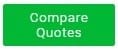
Leave a Reply