Cheap Content Management System | Compare Costs and Options
If you choose an open-source product, you’ll never need to pay a dime. If you want pricey content management software, it’ll cost you thousands a month. You’ll have the best luck with CMS’s which provides tons of plugins and large fan bases. The right content management software can revolutionize your business. Here’s what you need to know about what it is, how it works, and how much it costs.
In October of 2021, a total of 1,197,982,359 websites existed worldwide.
30.5% of them run on the WordPress content management software (CMS). Joomla is next highest at 3.1%, and Drupal at 2.1%.
Why is that important?
The closer you look at these statistics, the more you’ll recognize that WordPress is running the show. No other CMS is any threat to WordPress’s domination of the world market.
And it’s not new.
WordPress has been the uncontested leader since soon after its start on May 27, 2003. It’s popular. It’s powerful. And it’s free.
So why wouldn’t you want to use it?
The answer lies in WordPress’s capabilities. Do they match your requirements? Or would something else better suit your needs?
To figure that out, you need to know what other content management software solutions have to offer. By the time you finish this article, you’ll have a solid understanding of what CMS’s are, how they work, and how much they cost.
Essentially, anything that increases the complexity of the job required of the coders will cause your quotes to increase. Billing is typically by the hour. For simplistic and economical web design, an hourly rate for a single designer is normally between $35 and $70, but for skilled developers designing custom websites, hourly rates can stretch well over $153.
What is CMS?

“Content management software” is often used synonymously with “content management system.” The two mean slightly different things, but for all intents and purposes, you can use either.
The purpose of content management software is to create and manage digital content. Most vendors bundle the solutions that give users the ability to design, customize, and publish their content. Developers created CMS’s to reduce time-consuming tasks thereby improving workflow.
The software often supports multiple users in a collaborative environment.
Users often employ the software to create web pages, distribute copy, dole out media, and manage blogs.
On the market, you’ll find both open-source (free) and paid CMS’s. Both will offer themes and extensions. They’ll include things like widgets, plugins, and modules to give you a wide variety of options.
Software engineers recognize the need for modular components. Businesses have a wide variety of needs. So engineers offer them a useful assortment of extra tools.
Third parties often craft more components that are often free. These parties see a need for a particular tool or extension, and they build it.
How Content Management Systems Work

Content management software is split into two kinds: (1) enterprise content management (ECM), and (2) web content management (WCM).
Web content management (WCM): This is sometimes referred to as Web-CMS or W-CMS. This kind of software facilitates blogs, online stores, and such. The software itself resides server-side, though some CMS’s require a user-side download.
It’s often done automatically.
Once the software is loaded, you can design your website, post on your blog, or collaborate with coworkers to publish content.
Enterprise content management (ECM): This type of software facilitates collaboration in your business. It integrates document management, record retention, and digital asset management. It also provides users with access to digital records and assets.
Unlike WCM, ECM web pages remain behind the organization’s firewall.
The other thing to be aware of is ECM and WCM both have two components: a content delivery application (CDA) and a content management application (CMA).
Content delivery application (CDA): The CDA provides back-end (server-side) services. They support both management and delivery of your content. You must first create your content using your CMA.
Content management application (CMA): The CMA is your graphical user interface (GUI). It gives you the control to create, modify, or remove content from your website. Software engineers develop CMA’s for people who know nothing about coding.
That means you don’t need to know any HTML, CSS, JavaScript, or PHP. You can jump in and start creating content.
How Much Does Content Management Software Cost?
Costs vary. Widely.
 If you choose an open-source product, you’ll never need to pay a dime. If you want pricey content management software, it’ll cost you thousands a month.
If you choose an open-source product, you’ll never need to pay a dime. If you want pricey content management software, it’ll cost you thousands a month.
Shopping for the right CMS is an awful lot like buying a car. The first step is to know what you need. Then narrow your pool by choosing the types that not only fill your need but also the ones you like.
Then you weed them out by price and extra features.
You’ll find plenty of overpriced, useless models out there. Focus on software that has a proven track record. You want something that has at least a five-year lifespan.
You’ll have the best luck with CMS’s which provides tons of plugins and large fan bases.
Consumers split the software into three distinct categories:
1) Software-as-a-Service (SaaS): Sometimes consumers refer to this as “on-demand” pricing. It’s a dynamic, hosted solution that allows customers to sidestep the traditional upfront sale of CMS software. Instead, providers offer the CMS toolset(s) for a monthly “subscription” cost.
If you choose this model, weigh it your needs. Look at your business’s available cash and required customizations. Also, consider the included features and your expected security threats.
2) Perpetual License: Sometimes, consumers refer to this as “on-premise” or “subscription” software. This is the traditional pricing structure for content management software. Upgrades for the software are often required as “maintenance.”
The software costs a hefty upfront fee, sometimes as high as thousands of dollars. You gain more charges each time you need to download “maintenance” upgrades. They usually cost between 16%-25% of the initial software cost.
3) Open Source: This one’s free. When you use open-source software, you have access to the source code. That’s a big deal if you need to develop tools the CMS doesn’t contain.
The primary disadvantage here is you’ve got to get intimate with the software. You’ll find plenty of forums if you need help. But you won’t find a helpline anywhere.
You’ll have to learn it on your own.
How to Find Your Content Management Software
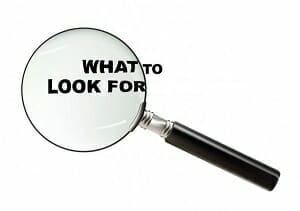 Now that you know what CMS’s have to offer, what do you do next?
Now that you know what CMS’s have to offer, what do you do next?
Go back through this article, and write down every critical feature you need in your CMS. Then jot down any features you’d like, but didn’t notice.
(We didn’t write down every element of every CMS. If we had, this article would be the size of an encyclopedia.)
After you finish, compare rates of CMS’s and other business products online. Keep your features-list handy so that you can weigh similar software systems against one another. Ready? Go compare rates.
Farewell and good luck!
P.S. If you still have questions or need further details, don’t be shy. Reach out and contact an expert. They are here to help you.